YouTube Channel Keywords – Rank your Videos Higher on YouTube
Videos are no more a nice-to-use marketing technique, instead, they have become a necessary part of a good digital marketing strategy.
In the last few years, an increase in video consumption has greatly influenced the purchasing decisions of consumers. According to a study by Cisco, quality video content can help you in increasing your sales by up to 80%.
In a 2016 research report of Brightcove, they have mentioned that:
- 46% of customers say that they have actually made a purchase after watching a branded video on a social media platform.
- Approximately 32% of consumers say that they considered purchasing a product only after watching a video.
- 43% of consumers say that they interact with the brands by watching their branded videos on social media.
YouTube, being the largest video search engine and a social media platform is the most important platform when it comes to sharing your video content.
However, ranking your videos on YouTube is another story. Let’s see how you can do this.
Optimizing Channel for YouTube:
By ranking your videos high on YouTube, you can enjoy a good chunk of traffic on your channel and ultimately on your website.
Like any other search engine, YouTube uses a sophisticated algorithm for ranking videos on the platform and present it to the viewers.
One of the important metrics of this algorithm is YouTube channel keywords or video keywords. However, unfortunately, many people don’t realize how they can benefit their videos and channel by the proper use of keywords.
What YouTube Channel Keywords are?
The term YouTube channel keywords refer to the words or phrases that give information and the context of your channel to YouTube.
Talking specifically, these keywords help YouTube understand what type of content you are producing and what is your target audience.
Using optimized channel keywords also help you by increasing visibility and boosting your traffic on YouTube.
Importance of Channel Keywords:
Channel keywords along with the channel description and the type of videos you are producing help YouTube in figuring out the category and topic of your channel.
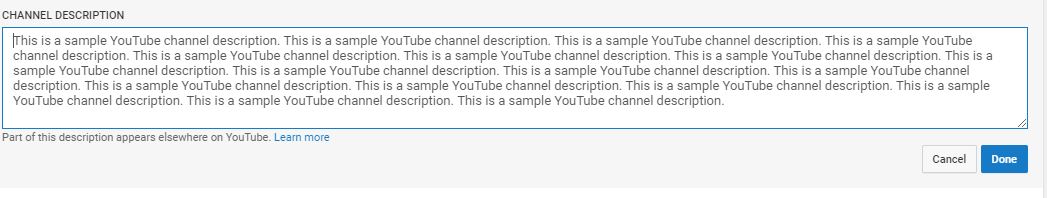
When optimized the right way, the channel keywords can help you in boosting the ranking of all videos on your channel individually.
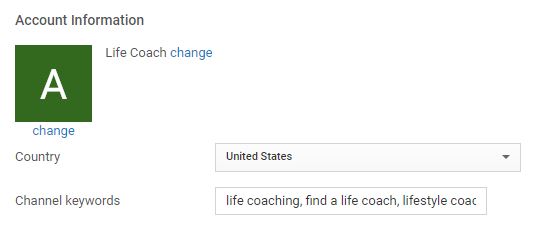
Example: In the above image, “life coach, life coaching, and confidence-building” are the YouTube channel keywords example.
In fact, according to a study, YouTube channel keywords have a small yet significant relation with higher search rankings on YouTube.
As the channel keywords help YouTube in understanding what your content is all about, they can be helpful in ranking your channels for the keywords your audience search for.
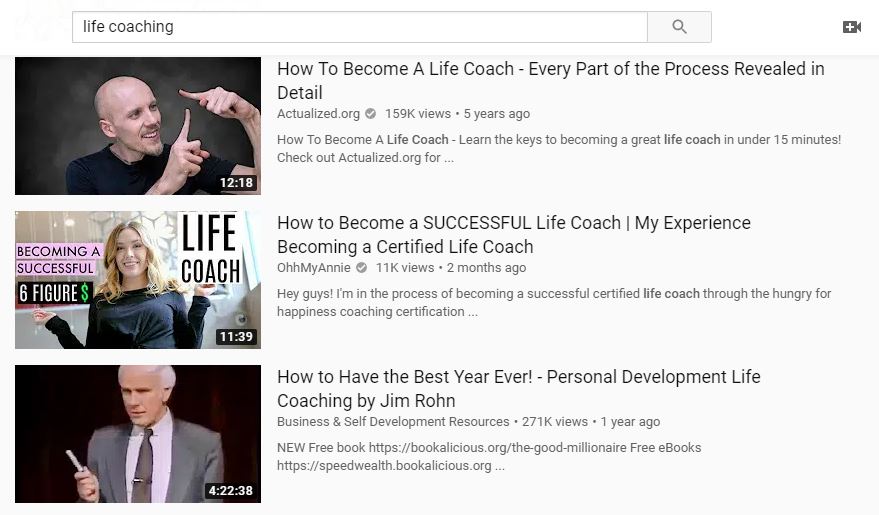
Moreover, these keywords also help YouTube in deciding what videos to suggest to the user in their Suggested video column.
1.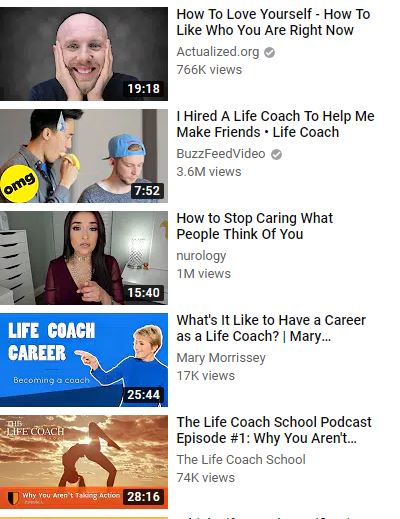
Let me tell you, this is not a coincidence. There is a genuine algorithm working behind all this.
YouTube does not only promote content related to the video, but it also suggests content from other similar channels.
How to Find Channel Keywords?
Let me guide you on how you can find YouTube channel keywords and what are the best practices.
Finding Out the Potential YouTube Channel Keywords:
The first step to finding out the potential channel keywords is to find out the phrases and words that best describe your channel. The best practice is to keep them a mix of terms that you know that describe your channel and a few popular keywords you have found by video keyword research.
Let me explain it with an example.
Imagine you have a channel about life coaching. While doing research, you get a list of potential YouTube channel keywords.
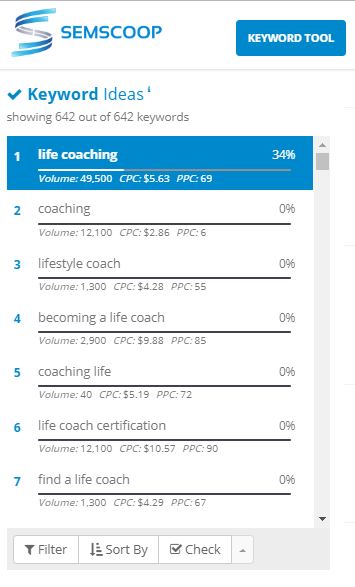
Using your research, you will come up with ideas like:
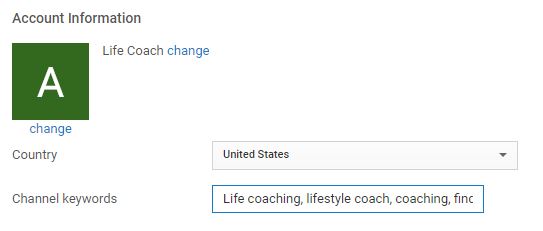
The best way to find potential channel keywords is to list them down in a document.
Try not to use more than 6 to 7 keywords or 50 to 70 characters. As if you use too many keywords, it will dilute the importance of each one of them.
According to the research I mentioned earlier, the best practice is to keep your channel keywords around 50 characters.
P.S. You can also use Google Trends for Keyword Research – (2019 Updated).
Order Channel Keywords by Importance:
While adding keywords to your channel, add them according to the relevance and importance.
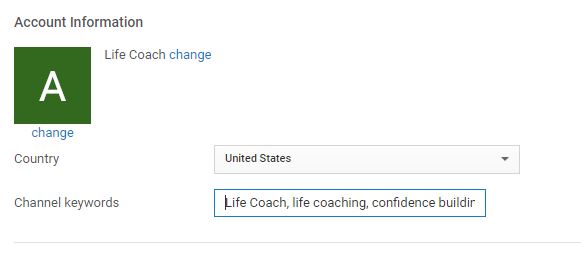
Example: In the above image, “life coach, life coaching, and confidence building” are the YouTube channel keywords example.
In the above example, I have added the channel keywords in accordance with the context of the topic of my YouTube channel.
Make sure that the first keyword you use is the exact one that you want to target.
Give a Look to your Competitors’ Channel Keywords:
If you get stuck in finding good YouTube channel keywords, or you are looking for some ideas, check out the keywords your competitors are using.
How will you do this?
Well, it’s pretty simple.
Head over “About” of your competitor’s channel:
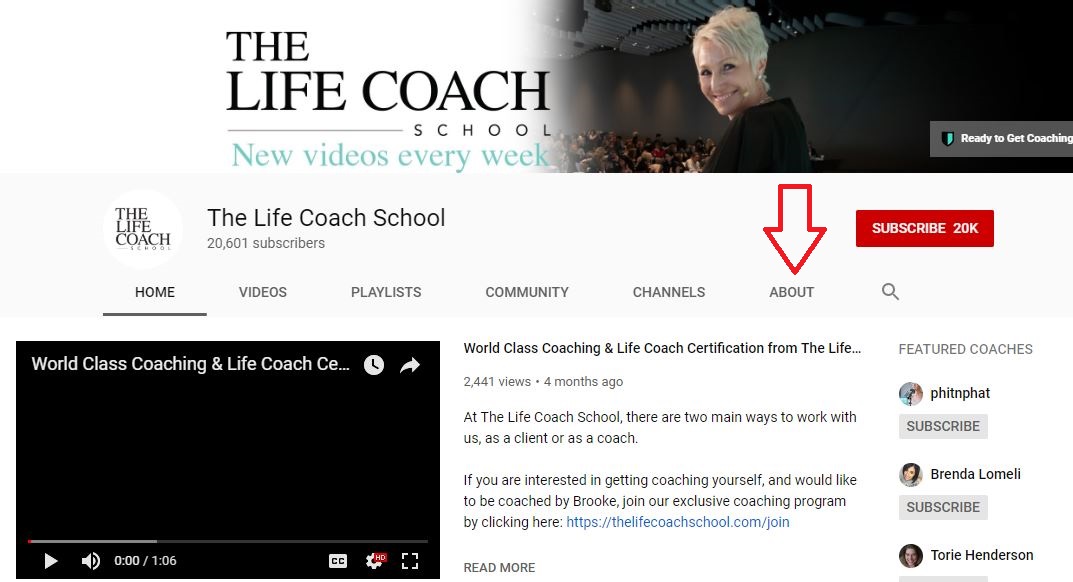
Right-click on the page and view the page source. Here you go:
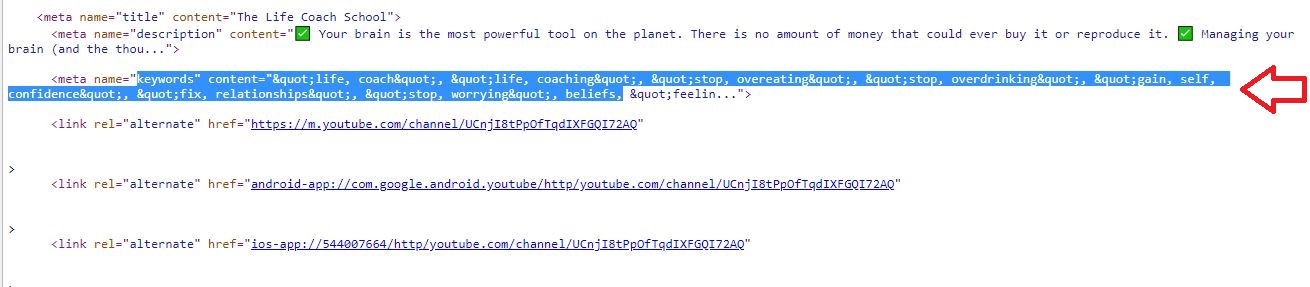
Now you have a list of channel keywords that you can use for your YouTube channel. Sort them according to their importance and your preference.
Choose the Best YouTube Channel Keywords:
Out of all those keywords that you have listed as potential ones, you need to use only the best channel keywords.
As already discussed, don’t use too many keywords, find out which are the best keywords worth optimizing for and then use them.
But how will you determine whether or not to use a keyword?
Competition and demand will help you out with this.
You want to use the channel keywords that you can rank for and, obviously, are not super competitive.
At the same time, you have to look that the keyword is in demand, in other words, people do search for them. Otherwise, no one will find your videos.
How to Add Channel Keywords in YouTube?
Now comes the main part – relatively easy – adding channel keywords YouTube.
To do this, first log in to your YouTube account. In the section of Channel of your YouTube Studio, hit the “Advanced” option.
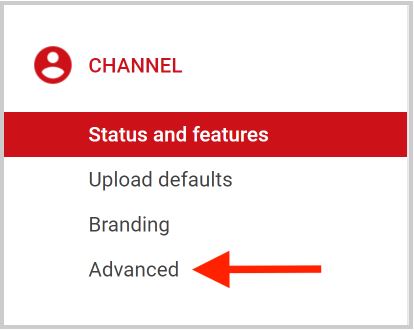
Add the best YouTube channel keywords in the given field.
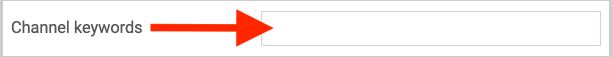
Unlike tags, channel keywords cannot be separated by commas. Therefore, if you are using keywords with multiple words, make sure you put them in quotes.
YouTube SEO does not end here. After adding channel keywords, here comes the part where you have to optimize every video that you upload on your YouTube channel.
YouTube Video Keywords:
Optimizing every video you upload on your channel helps them in ranking well on YouTube.
In fact, researching video keywords before you start creating actual videos could be a more powerful marketing strategy.
Keyword research can help you in exploring profitable video ideas that you can tailor according to your niche.
The process of researching video keywords is same as of the researching channel keywords.
Once you have a list of keywords, you will videos around them and add those keywords properly to optimize your videos.
Let me show how you can do this.
How to Add Keywords to YouTube Videos?
While optimizing your YouTube videos, you need to add keywords at different positions such as:
The Title of the Video:
When video keywords are used in the video title, they have a significant impact on the ranking of the video. Using the keyword in the video title not only helps in improving SEO, but it also improves the CTR or the click-through rate.
And guess what? Higher CTR means a higher ranking. Actually, these all are inter-connected.
As a best practice, use your main video keyword at the beginning of the title and use other keywords in the title only if they sound natural.
Try to keep the title under 50 characters. It is important as shorter titles perform better in the ranking.
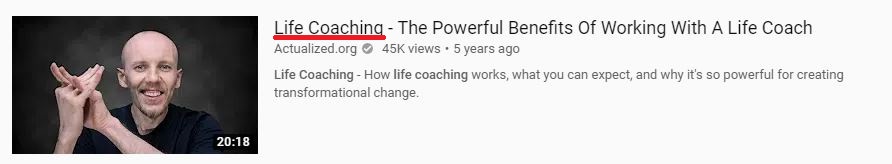
In the above example, Life Coaching is used as the main video keyword at the beginning of the video title. At the end of the title, another keyword life coach is also used.
Description of the Video:
After the title, the description is another important place where you can use your keywords. Writing long descriptions with well-defined purpose and content of the video is considered a good practice.
Don’t try to stuff all keywords in the description, however, try to use as many of them as you can use naturally.
Instead of repeating the same keyword everywhere, use related keywords, their variations, and synonyms.
Long descriptions are good but don’t drag them to write more than 400 words. A description with more than 400 words may give a spammy signal.
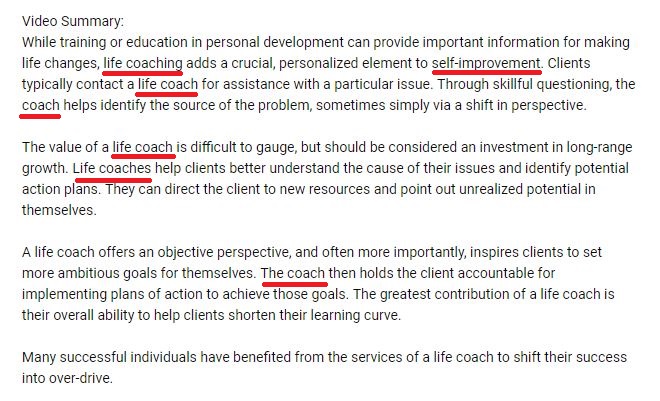 Tags of the Video:
Tags of the Video:
There are different perspectives when it comes to video tags. Some people say it doesn’t affect video ranking on YouTube and vice versa.
However, a study by Briggsby says that vide tags do have an influence on video ranking. According to the study, video tags play an important role, especially in the first 3 months.
After that, YouTube uses other data like CTR, watch time, and views to rank a video.
When you are using keywords as video tags, also use relevant phrases and variations that surround your video content.
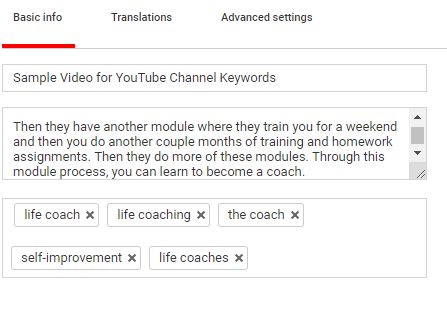
Conclusion
I hope you now have a good idea about how to optimize your videos – search and use YouTube channel keywords, and use video keywords. Use these techniques to rank your YouTube videos and boost your business through this important medium.
If you have any questions or remarks, feel free to let us know. After all, You Matter!

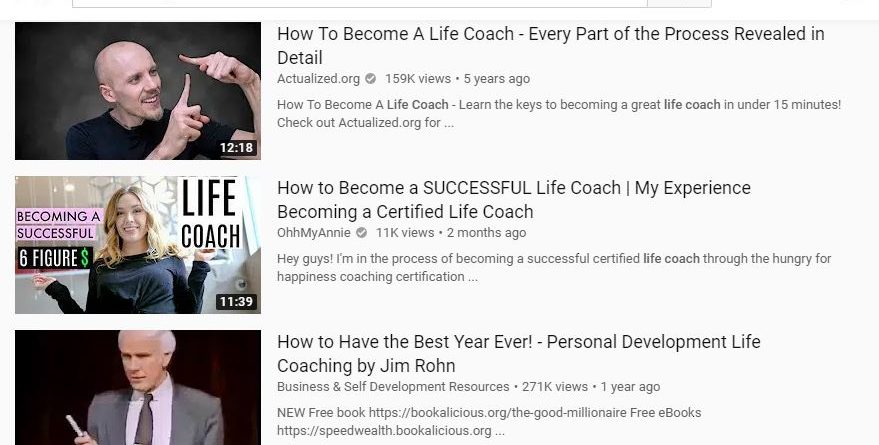

Comment (1)
[…] Like any other form of digital marketing, keywords play an important role in YouTube marketing. Use your keywords everywhere – in the title of your video, in its description, and in tags – to Rank your Videos Higher on YouTube. […]
Comments are closed.